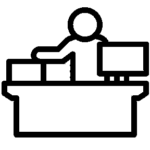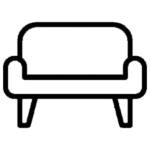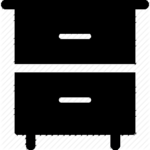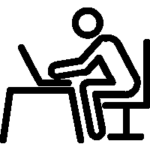IT professionals work long hours sitting in front of a computer. They need comfortable and durable furniture to support their posture and overall health. The right office furniture can prevent back pain, neck strain, and wrist discomfort. Choosing the best ergonomic office chair and desk is essential for comfort and efficiency.
Why IT Professionals Need Good Office Furniture
IT professionals often spend 8-12 hours a day working on their computers. Sitting in an uncomfortable chair or using a poorly designed desk can lead to severe health problems over time. Issues like poor circulation, muscle tension, and spinal misalignment are common among professionals who do not use ergonomic furniture. Investing in high-quality furniture not only improves comfort but also enhances focus, productivity, and overall job satisfaction.
A well-organized workspace can also reduce stress. A cluttered desk with limited space can make it hard to focus on tasks. Having the right furniture can help IT professionals manage their workload efficiently while maintaining good health.
Best Ergonomic Office Chair
An ergonomic office chair is designed to provide maximum comfort and support for people who sit for extended periods. These chairs are specially made to align with the body’s natural posture and prevent strain on the spine. The best ergonomic office chair should have the following features:
- Adjustable Seat Height: A chair should allow users to adjust the height to match their desk level and ensure that their feet rest flat on the floor.
- Lumbar Support: Proper lumbar support helps maintain the natural curve of the lower back, preventing slouching and reducing back pain.
- Comfortable Seat Cushion: A thick and supportive cushion ensures long-term comfort, reducing pressure on the hips and thighs.
- Armrests for Shoulder Support: Adjustable armrests allow users to rest their arms comfortably, reducing strain on the shoulders and wrists.
- Reclining Feature for Relaxation: A chair with a reclining feature allows users to lean back and relax during short breaks, reducing stiffness and fatigue.
Best Computer Chair for Long Hours
IT professionals often work on complex projects that require them to sit for hours without interruption. The best computer chair for long hours should provide continuous support and help users maintain a healthy posture. Here are the essential features to look for:
- Breathable Mesh Back for Airflow: Sitting for long hours can cause sweating and discomfort. A chair with a mesh back allows better ventilation and keeps the user cool.
- Memory Foam Cushion for Softness: Memory foam molds to the shape of the body, providing personalized support and relieving pressure points.
- 360-Degree Swivel for Easy Movement: A chair with a swivel base allows users to move around their workspace effortlessly without straining their back.
- Adjustable Headrest for Neck Support: A headrest helps prevent neck pain by supporting the head and reducing strain on the cervical spine.
- Strong Wheels for Mobility: Durable wheels make it easier to move the chair across different surfaces without exerting extra effort.
Best Office Chair for IT Professionals
The right office chair can significantly impact work performance and health. The best office chair should provide stability, durability, and comfort. When selecting an office chair, IT professionals should consider the following:
- Sturdy Frame for Longevity: A high-quality frame ensures the chair remains stable and lasts for years.
- High-Back Design for Full Support: A high-back chair supports the entire spine, reducing stress on the lower back and shoulders.
- Tilt and Lock Mechanism for Customization: Adjustable tilt options allow users to find the most comfortable sitting angle for their tasks.
- Padded Armrests for Extra Comfort: Soft armrests provide additional support, preventing elbow and wrist fatigue.
- Waterfall Edge Seat for Leg Comfort: A seat with a waterfall edge reduces pressure on the thighs and promotes better circulation.
Desks for IT Professionals
While chairs are crucial, desks play an equally important role in creating a productive workspace. IT professionals need spacious desks that accommodate multiple monitors, keyboards, and other essential equipment. A good desk should have the following qualities:
- Wide Surface for Organizing Work Materials: A large desk provides enough space for a computer, documents, and accessories without feeling cramped.
- Height Adjustable for Ergonomic Positioning: Adjustable desks allow users to switch between sitting and standing positions, promoting better posture and reducing fatigue.
- Durable Material for Long-Term Use: High-quality wood, metal, or laminated desks ensure longevity and resistance to wear and tear.
- Cable Management System for Clean Setup: Built-in cable organizers help maintain a tidy workspace by keeping cords and cables neatly arranged.
- Storage Drawers for Extra Organization: Desks with drawers provide additional space for storing office supplies, keeping the work area clutter-free.
Other Essential Office Furniture
Besides chairs and desks, IT professionals can enhance their workspace with additional furniture and accessories:
- Monitor Stands – Elevate screens to eye level to prevent neck strain and improve posture.
- Keyboard Trays – Position keyboards at a comfortable height to reduce wrist strain and improve typing efficiency.
- Footrests – Support the feet and improve blood circulation, reducing leg fatigue.
- Filing Cabinets – Provide storage for important documents, ensuring a well-organized office space.
- Desk Lamps – Offer adequate lighting to reduce eye strain and enhance visibility during work.
Tips for Setting Up an IT Workspace
Setting up an ergonomic workspace involves more than just selecting the right furniture. Here are some tips to optimize an IT workspace:
- Keep the Desk Clutter-Free: A tidy workspace improves focus and reduces stress.
- Adjust the Chair to the Right Height: Ensure that the chair height aligns with the desk for maximum comfort.
- Use Ergonomic Accessories Like Wrist Supports: These accessories help reduce strain on the wrists and prevent repetitive stress injuries.
- Take Short Breaks to Stretch and Relax: Regular breaks help prevent stiffness and improve circulation.
- Place the Monitor at the Correct Eye Level: This reduces neck strain and improves viewing comfort.
- Use Proper Lighting to Reduce Eye Strain: Natural light is best, but desk lamps with adjustable brightness can also help.
Buy the Best Office Furniture in Pakistan at the Best Prices
When investing in office furniture, it is essential to choose high-quality products at reasonable prices. If you are looking for premium office furniture in Pakistan, several reputable stores offer a variety of options. Whether you need an ergonomic office chair, a computer chair for long hours, or a spacious office desk, reliable brands provide top-notch furniture that meets professional needs. Look for discounts and customer reviews to make the best purchase.
Conclusion
Investing in the right office furniture is crucial for IT professionals who spend long hours at their desks. A comfortable chair and desk improve health, posture, and productivity. Choosing the best ergonomic office chair, best computer chair for long hours, and best office chair can make a significant difference in daily work life. Additionally, a well-organized workspace with essential accessories enhances efficiency and comfort. Prioritizing ergonomic office furniture ensures long-term well-being and a better work experience.